A Comprehensive Guide to Using an IP Lookup Tool
IP addresses — they’re behind every online interaction but remain largely mysterious to the average user. Yet, understanding them and how to find details related to them can provide businesses and individuals with crucial insights. That’s where the IP Lookup Tool comes into play.
Introduction: Unraveling the World of IP Lookup
What is an IP Lookup Tool?
Before diving into the how-to, let’s clarify what we’re dealing with. An IP Lookup Tool is a digital service that lets you enter an IP address and get details about it. You’ll uncover information like geographical location, associated city, region, and sometimes even the specific ISP or organization.
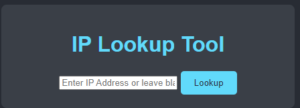 Why Use an IP Lookup Tool?
Why Use an IP Lookup Tool?
Why bother with such a tool? Its applications are diverse:
- Enhanced Security: Recognize suspicious activities or potential security threats by identifying where they originate.
- Market Research: Understand where your digital audience is located to tailor marketing strategies effectively.
- Personal Curiosity: Discover more about your own digital footprint and how you appear to the rest of the online world.
The Step-By-Step Guide to Using Your IP Lookup Tool
Navigating the IP lookup tool is a breeze, even if you’re not particularly tech-savvy. Here’s a straightforward guide to get the information you need:
Step 1: Access the Tool
Open your preferred web browser and navigate to the IP Lookup Tool’s webpage. You’ll be greeted with a simple, intuitive interface featuring a text input field and a button.
Step 2: Input the IP Address
Within the text field, type in the IP address you wish to investigate. If you’re curious about your own IP address and how it appears to the digital realm, simply leave the text field empty.
Step 3: Initiate the Search
Once you’ve entered the IP address, click on the “Lookup” button. The magic happens in just a few moments.
Step 4: Analyze the Results
Post lookup, you’ll be presented with a neat display of information related to the IP address. This typically includes details like:
- The IP itself
- The associated city
- The broader region or state
- The country of origin
In Conclusion
IP Lookup Tools have demystified the complex world of IP addresses, making it accessible to everyone. With the power to understand and analyze IP addresses now at your fingertips, you can be more informed, strategic, and secure in your online interactions.
Best Domain IP Address Checker
FAQs
1. Is the IP Lookup Tool free? While many tools offer limited free access, some advanced features or extensive use might require a premium subscription.
2. Can the tool tell me who specifically is behind an IP address? No, the tool provides geographical and technical details but does not identify individuals or specific households.
3. How accurate is the geographical information? While generally accurate, it can sometimes provide approximate locations, especially with mobile IPs. Always use the data as a guide rather than an exact pinpoint.
Remember, as the digital world evolves, tools like these empower users to navigate it more effectively. Happy IP hunting!
ip look up
find my ip address
ip address lookup
reverse ip lookup
domain ip lookup
bulk ip lookup
find website ip address
domain ip address lookup
ip number lookup
public ip search
ip blacklist lookup