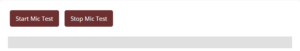The Ultimate Guide to Using the Microphone Test Tool
Have you ever been in the middle of a virtual meeting, podcast recording, or online class, and suddenly realized your microphone isn’t working as it should? It’s a common problem, but with the right tools at hand, it’s one that can be easily resolved. Enter the Microphone Test tool.
What is the Microphone Test Tool?
The Microphone Test tool is a simple yet efficient utility that helps users test the functionality and sensitivity of their microphones. Whether you’re a podcaster, a remote worker, or simply someone who loves video calls with friends, this tool ensures your voice is always heard clearly.
Why Use the Microphone Test Tool?
- Quick Troubleshooting: Identify and rectify mic issues within seconds.
- No Additional Software Needed: It’s an online tool, so no cumbersome installations!
- Visual Feedback: Get a visual representation of your mic’s input, making adjustments easier.
How to Use the Microphone Test Tool
Using the tool is a straightforward process. But for the sake of clarity, let’s break it down step-by-step:
Step 1: Access the Tool
Navigate to the webpage hosting the Microphone Test tool.
Step 2: Grant Permissions
Upon loading, the tool might request access to your microphone. Click “Allow” to grant permissions. This is essential for the tool to evaluate your microphone’s performance.
Step 3: Begin the Test
Click the “Start Mic Test” button. As you speak, you should see a visual meter representing the input from your microphone. If it fluctuates as you talk, that’s a good sign! Your microphone is picking up sound.
Step 4: Analyze the Results
- Stable Movement: If the visual meter consistently moves as you speak, your mic is in good shape.
- Erratic or No Movement: Indicates possible issues with sensitivity or connectivity.
Step 5: Make Adjustments if Needed
Depending on your observations, you might need to:
- Adjust your microphone’s position.
- Check if the microphone is properly connected.
- Explore your device’s audio settings.
Step
6: End the Test
Once satisfied, click the “Stop Mic Test” button. Simple as that!
Expert Tips for a Clear Audio Output
- Environment Matters: Ensure you’re in a quiet space. Background noises can often be picked up by sensitive microphones.
- Distance: Don’t sit too far from or too close to your microphone. Finding the right distance ensures clarity without distortions.
- Invest in Quality: If you’re serious about audio tasks, consider investing in a good quality microphone.
FAQs
1. Why is my microphone not detected by the tool?
Ensure that you’ve granted the necessary permissions. Also, check if your microphone is properly connected to your device.
2. The tool detects input even when I’m silent. Why?
This could be due to background noises or electronic interference. Ensure your environment is quiet and try disconnecting other electronic devices.
3. Can this tool help improve my microphone’s quality?
While the tool doesn’t directly improve microphone quality, it helps identify issues, allowing you to take corrective actions.
Best Speed Convertor Tool
Conclusion
Ensuring your microphone works efficiently is crucial in today’s digital age. With the Microphone Test tool, you can do just that in a matter of seconds. So the next time you’re prepping for an important call or recording, take a moment to use this tool. It’s the difference between being heard loud and clear and being lost in static. Remember, good communication starts with clear audio.
microphone test
mic test
mic test online
mic check
microphone test online
test my microphone
onlinemictest
check microphone
test my mic
mic test record
mic check online
mic test playback
check microphone online
test your microphone
check my microphone
test your mic
mic test hear yourself
microphone test playback
check my mic
test mikrofon
mic test recorder
headphone mic test
mic and speaker test
test headset microphone
google mic test
mic quality test
test my microphone online
mic test online record
mic sound test
test microphone android
micro test online
test audio and mic
test speaker and microphone
online mic test record
earphone mic test
hear yourself mic test
live mic test
web mic test
mic test android
test computer microphone
headset mic test
test my mic online
mic check mic check
sound test microphone
check your microphone
mic test com
test laptop microphone
phone mic test
mic loopback test
mike tester